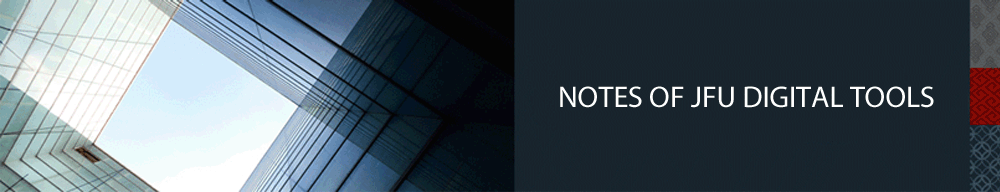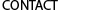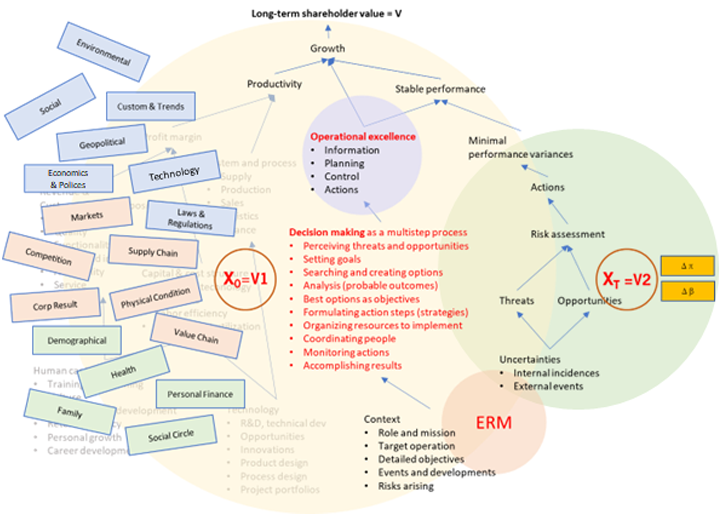|
|
|
Notes of JFU CPA, Tax Advisors, and Digital Tools are prepared for sharing our thoughts on problems encountered in the course of our practice. Subscription is free. Questions and comments are welcome; feel free to write to the Editor, JFU Notes, enquiries@jfuconsultants.com
ERM and Governance Excellence with AI-assisted Tools (Part 3)
Discerning Threats and Opportunities
Source : JFU | PONDARA AI Digital Tools
18 August 2023
You have constructed a business description in relation to your roles and a corresponding set of objectives to fulfil your responsibilities. These objectives play a crucial role in advancing your organization's growth and other goals aiming at improving certain aspects of the organization. With this foundation in place, we now invite you to join the third playground and workshop, designed to facilitate discerning potential risks that might impede the attainment of these objectives.
Pursuing value change amidst uncertainties
Exhibit 3 resonates ideas presented in Exhibits 1 and 2 while focusing on the ERM process. In pursuing your objectives, the emergence of uncertainties is unavoidable and thus ushering in associated risks. These risks can manifest as either opportunities or threats. The growth, defined as a rise in value over time, is far more sensitive to changes in risk (Δβ) than in profit (Δπ) according to the enterprise value function1. Therefore, ERM is critical for organizations seeking quality growth.
Exhibit 3
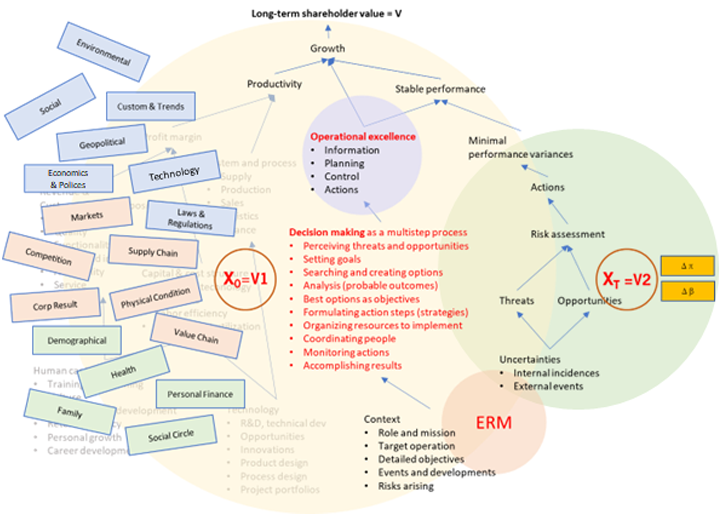
Playgrounds (Roleplay Workshops)
Our playground presents you three AI-assisted tools to craft contextual descriptions of your operations, establish objectives, and brainstorm risks. If you have saved your operational context description and role objectives locally in your previous visits, your AI assistant will automatically have them uploaded as input for you to brainstorm potential risks as output. Otherwise, your AI assistant will first assist you to work out the description of your roles and objectives. Please refer to the instructions below:
Go to Playground: Brainstorm Business Risks, and you will see the following message:
Welcome! I'm your AI business assistant, ready to help you brainstorm potential risks that could impact your business. Already have a business description and objectives defined? That's fantastic! I'm here to assist you in brainstorming the potential risks that may impede your progress. Click Brainstorm Your Risks to get started. If you're new or haven't defined your business description or objectives yet, don't worry. I'm here to guide you in crafting a comprehensive business description and defining clear, impactful objectives. Click Craft Your Business Description or Define Your Objectives to get started. Regardless if you're new or returning, my goal is to help you navigate the uncertainties of the business landscape and build a more resilient future. Let's embark on this journey together! Click Brainstorm Your Risks, and you will see the following message:
Excellent! To effectively brainstorm potential risks, I need to understand your business and its objectives. Please enter a detailed description of your business, its key operations, processes, and your objectives in the input area provided below. This will enable us to brainstorm a comprehensive list of potential risks tailored to your unique situation. Remember, the more detailed your information, the more effectively we can brainstorm. Let's navigate the uncertainties together!
Your business description and objectives will be uploaded as input automatically, or you may input manually if it has not been saved locally on your computer previously.
Click Brainstorm Risks, and you will see the following message:
Great! Now that I understand your business and objectives, let's brainstorm potential risks together. In the text area below, please provide specific instructions for generating risk scenarios. These could range from asking me to suggest five risks that might impact your sales, to brainstorming risks that could harm customer satisfaction or disrupt operational efficiency. Your instructions will guide our brainstorming session. The more specific your instructions, the more targeted and applicable the risks we can brainstorm together. Let's equip your business with the resilience to face any challenge! In the section for Current Risks, you may leave it blank if there are none. Otherwise, you can start populating the section with what you have identified. Give specific instructions to your AI assistant. You may say, “I have not identified any current risks. Please give me a few risks that may affect my objectives to start brainstorming.” Then click Get Risks for the AI assistant to generate an initial list of risks to help you get started.
Please be aware that your AI assistant is not designed to offer guidance; rather, it’s meant to execute your instructions and generate content that holds genuine significance for you. Feel free to tap into your creativity, embrace bold imagination, and above all, communicate to the AI assistant the matters that genuinely weigh on your mind.
In this regard, you may refer to Exhibit 3 and contemplate what concerns you in the various domains – be it inherent operational weaknesses (such as modelling or communication errors) or ongoing events (like geopolitical or financial developments) that could potentially affect the achievement of your objectives. Communicate your concerns to the AI assistant. For example, “I have upcoming meetings with several clients in Europe, but the ongoing conflict in the region seems unlikely to end soon, and the European Central Bank is raising interest rates there. Please discern risks relating to my roles and objectives.” Your AI assistant will suggest some risks with the following message:
Fantastic! We've brainstormed a list of potential risks based on your instructions. Please take a moment to review them. If you find any risks that resonate with your business context, simply click the button next to each item. The text will be copied to the 'Current Risks'. Remember, these are just brainstormed ideas to help you get started. Feel free to modify them as needed to better align with your unique business situation and objectives. Together, we can continue to navigate potential uncertainties and build a more resilient business future!
Each suggestion will comprise a title, a risk description, and the rationale why each suggestion is a concern. Your AI assistant may also offer suggestions on how you can deal with a particular risk and turn it to an opportunity. After accepting or modifying the proposed risks, remember to click Save Current Risks Locally to update the Current Risks. Modify current risks as required and repeat steps 5 to 8 as necessary to keep the list of Current Risks up to date.
We utilize AI to enhance, rather than diminish, human intelligence. To ensure this, our AI tools are constructed with algorithms tailored for human creativity to steer the production of ideas. As a result, AI offers user-guided outputs rather than mere suggestions to be followed. Readers are encouraged to learn (and eventually master) the art of providing well-thought-out instructions to the AI assistant through subsequent instructions that are built upon changing realities, and thus attaining authentic conceptions of ideas through human creativity.
Our playgrounds and role workshops serve to introduce to you our IPC-ERM system. You are most welcome to contact us at IPC.ERM@jfuconsultants.com to discuss and schedule a demonstration of the full features offered by our system, including our patent-pending proprietary innovations.
|
|
|
Please contact the authors for any comments or inquiries
Authors
|
|